Finding ways to save you time and money
After two decades of relentless development, EarthWorks OS remains at the
head of the pack as the smartest choice for those who need to get dirt calcs done
quickly and easily without the expected price tag
EarthWorks OS is really easy to use
EarthWorks is a complete cut-and-fill takeoff software that will allow you to complete site takeoffs faster. Rather than memorizing, EarthWorks users simply starts using it after a brief practice.
Because support is not a “profit center” for us, we’re incentivized to make it as easy as possible to use and we have certainly succeeded. Who else can say this? Have you seen what the others charge for support and what happens if you choose not to subscribe every year?
EarthWorks OS
how it works
it starts with
contours
areas
perimeter
done
What makes EarthWorks so different?
Construction professionals have saved time and reduced costs
Ease of adoption
Spend time getting the job done, not wasting time learning our softwareHelp on hand
Brief explanation videos are embedded throughout in case you get stuck and professional support is availableAdditional options
Our standard program has everything you need but there are a few options. Ask for details.
Extra features
The “extras” like trenching, area-length measuring and site balancing are already built inEliminate keystrokes
Unneeded key strokes and memorization are virtually eliminatedVery competitive pricing
Earthworks is exceptionally affordable. Will save you $$ now and in the future.Our happy clients
Don’t take our word, take theirs
Why is Vector Technology Important?
It is likely that the PDF files you are currently getting are the new “Vector” PDFs. Vector PDF files allow us to see the existing and proposed contours as OBJECTS rather than LINES. In most cases the entire line will light up when we click on it leaving most of the laborious tracing in the past!
It’s incredibly faster, much more accurate, and the way EarthWorks utilizes this technology is smoother than our competitors. Let’s go on-line together for a brief demo. You will not only understand how it works, but after a very short practice period, you’ll be ready to go!
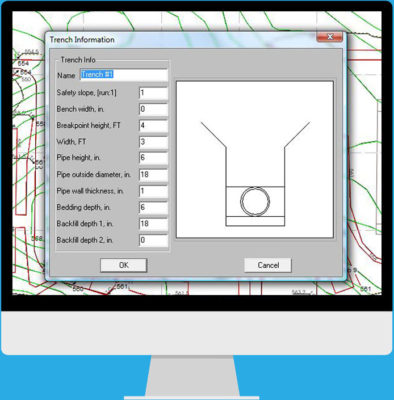
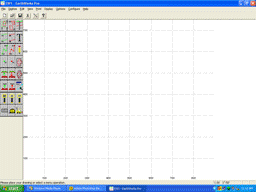
Is EarthWorks OS Affordable?
Call for pricing, but if you’ve been shopping around, you will be very pleasantly surprised. Some others may charge (a lot) more but they can’t deliver more.
We have 3 and 6 month plans with zero interest (no credit check) and a 24 month plan with very little interest (OAC) with payments that are likely to be far less than you spend on printed plans each month.
Shipping, training, updates/support for 12 months are included, of course.
READY TO GET STARTED?
EarthWorks OS will save you time and money







