So easy to use
All takeoffs are done on the screen with accuracy and simplicity.
Built from the ground up to seamlessly work from within Microsoft Excel
in a way only dreamed of by the others.

QuickMeasure OS works seamlessly from within Microsoft Excel
Faster bids. Fewer errors. Never been easier. Exceptional interface with Excel.
QuickMeasure OS is the takeoff program you’ve been waiting for. All takeoffs are done on the screen with accuracy and extreme simplicity. Built from the ground up to seamlessly work from within Microsoft Excel in a way only dreamed of by the others.
See how QuickMeasure works in brief below.
create
attach
select
scale
measure
done
What makes QuickMeasure so great?
Many great features at a very competitive price
Designed by estimators
Quick, easy, accurate. Engineered to eliminate repetitive clicks and typing required by othersDirect link to Excel
Works with your own spreadsheets in a seamless way no other canFree Spreadsheet template
Free template for those who has not already built their ownShare your work
Others can see, edit and print your takeoff simply by clicking on your spreadsheetExceptional Customer Support
Friendly and patient support from our technicians
Many useful tools built in
Change orders, change shapes, roof pitches, convert areas and length to cubic yardsFor all construction
Concrete, landscape, roofing, paving, tile, painting, drywall and all othersUse on multiple computers
Share with others. Get a new PC? No charge to load onto multiple Computers.No multiple annual license fees
The others do not want to talk about this. We will save you money now and into the futurePrint drawing with color coded legend
See all descriptions, measurements and a color coded legendOur happy clients
Don’t take our word, take theirs
Why use QuickMeasure?
Quickmeasure helps construction managers, engineers, general contractors, and homebuilders improve the speed of their takeoffs. The application provides features like digital takeoff, digitizer integration, CAD file integration, and 2D takeoff.
QuickMeasure OS is compatible with the widely used digital plan files including, PDF, TIF, DWG, DXF, DWF, CPC, BMP, GIF, PNG, WMF, and EMF. Quickmeasure is capable of serving all contractors large and small.

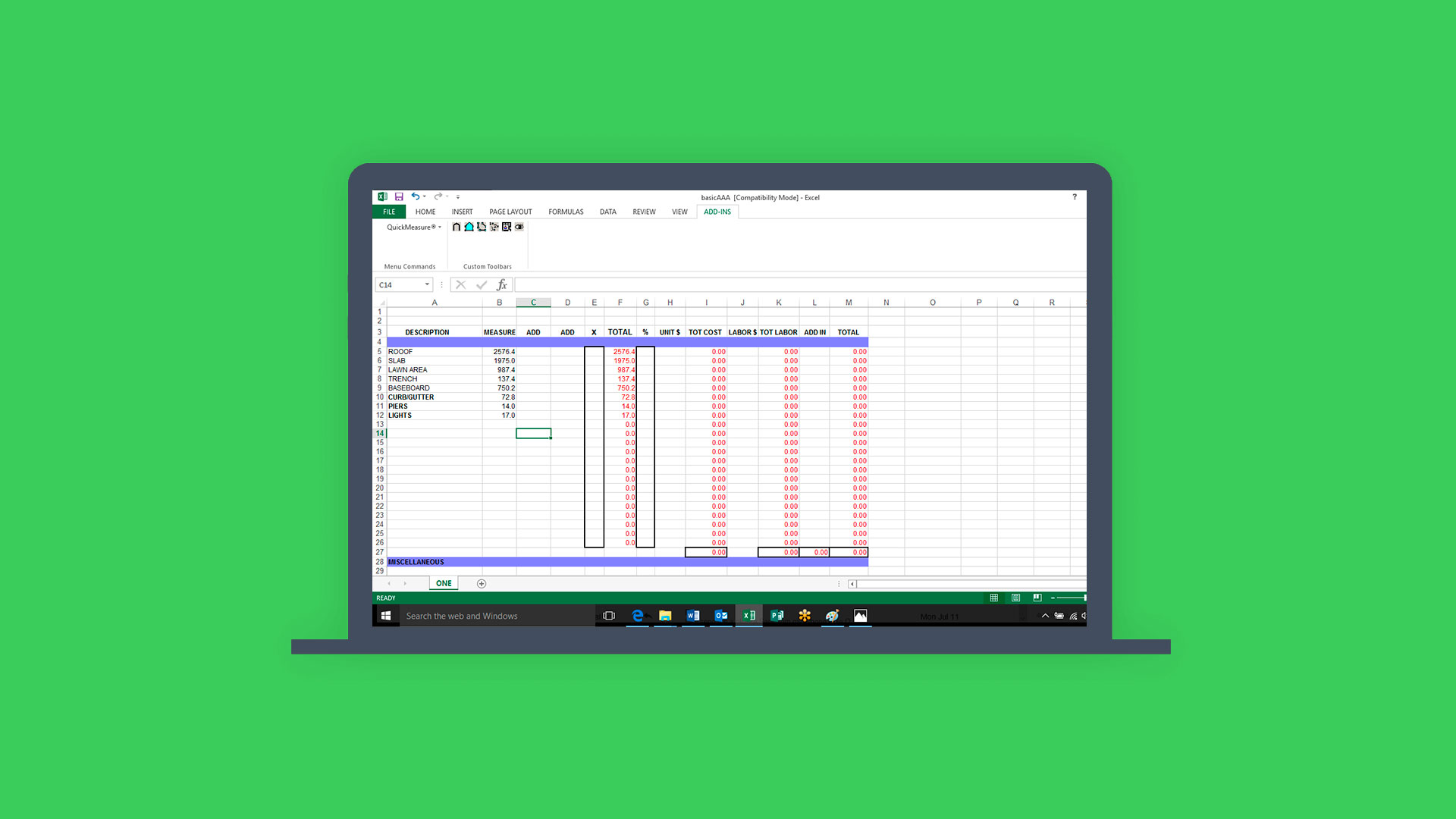
Is QuickMeasure OS Affordable?
Call for pricing, but if you’ve been shopping around, you will be very pleasantly surprised. Some others may charge (a lot) more but they can’t deliver more.
Shipping, training, updates/support for 12 months are included, of course.
WHAT MAKES QUICKMEASURE SO EASY?
See a free demo and find out. Join thousands of happy users all over the world!





